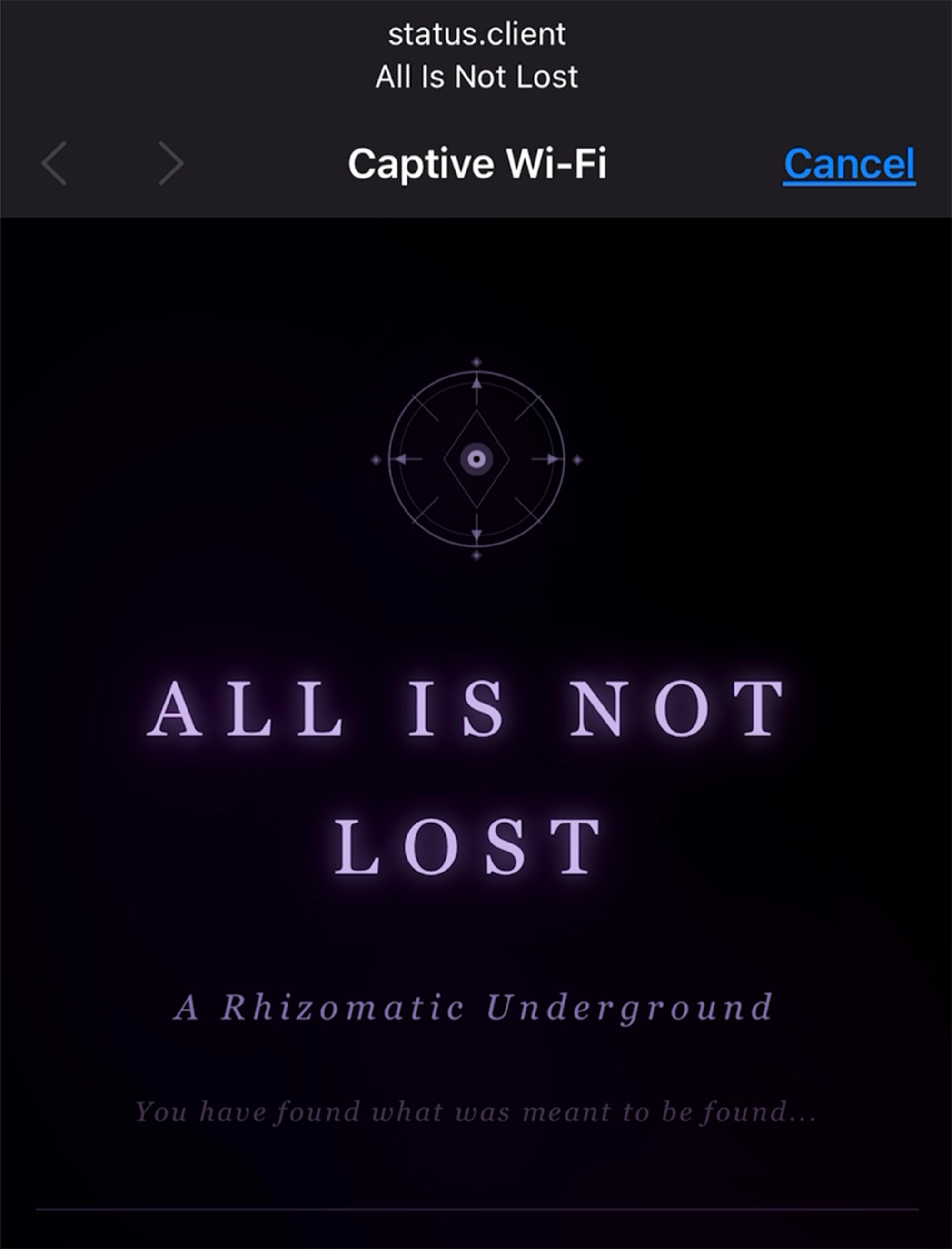You found a tactical artifact. You followed the signal. You connected to the network. You read the transmission. Now you understand: you are part of the Rhizomatic Underground.
Demonstration
This is what appears when you connect to one of our networks:
It’s fully responsive—working on phones, tablets, and laptops. After reading, visitors are left to decide what action to take next.
What Is a Lone Wolf WiFi Network?
A lone wolf WiFi network is a small, self-contained wireless setup used to create a local network without internet access. This network does not uplink to social media. There is no ad tech. There is no cloud. It quietly shares local files or prompts, accessible only to those within WiFi range.
No Internet Required
These “Lone Wolf” networks can run completely offline. The captive portal page is served directly from the router’s internal storage or an attached USB drive. You don’t need internet connectivity to transmit content, just a bit of power and physical proximity to the network.
Human-Scale Distribution
We see these networks as similar to zines. A zine is photocopied and distributed by hand. A lone wolf network broadcasts at human scale, accessible only to those within physical proximity. The WiFi router becomes a “photocopier” for digital content—reproducing and distributing human-made content at human scale.
How We Use Them
We place these routers in overlooked public spaces:
- Trailheads - Hidden near benches or information kiosks
- Stairwells - Tucked behind vending machines or fire extinguisher boxes
- Rooftops - Broadcasting from elevated positions
- Gallery spaces - Positioned as part of installations
- Transit areas - Anywhere people pause and pull out their phones
They run on batteries or tap into those strange, rare places with accessible power outlets (look behind vending machines!). These routers often disappear over time.
What We Transmit
When someone connects, the captive portal can serve:
- Messages or communiques - Text-based transmissions
- Audio streams - Looping sound files or radio-style broadcasts
- Tasks or requests - Instructions for physical actions
- Local file archives - Documents, images, or PDFs stored on the router
- Clues or coordinates - Information leading to other locations or networks
The content is site-specific, temporary, and designed to reward curiosity.
The Experience
You’re walking through a park. On a bench, you notice a wallet sitting in plain sight. Most people would walk past. It is trash or it’s someone else’s problem. But something makes you stop. You pick it up.
It’s empty. No ID. No cash. No cards. Just a folded piece of paper tucked into the billfold.
You unfold it. Hand-drawn symbols. A network name: “All Is Not Lost.” Below it, simple instructions: “Connect. Read. Act.”
You pull out your phone. You connect.
Your browser is immediately redirected. Not to a typical login page. Not asking for credentials. Instead you are given a task. A request. A transmission to consider.
You realize: the wallet was intentional. The network was intentional. Someone placed these here, waiting for someone like you—someone who stops, examines, opens, and follows mysterious signals.
The tactical artifact guided you.
Technical Implementation
Our implementation uses:
- OpenWrt - Open-source router firmware
- openNDS - Captive portal software
- Custom ThemeSpec script - Shell script generating the HTML page
- Embedded assets - All CSS, JavaScript, and content stored in the script
The complete technical setup and source code is available in our GitHub repository:
https://github.com/KDZU-antisocial/all-is-not-lost
Building Your Own
Want to create your own lone wolf network? Our router setup guide walks through the complete process:
- Installing OpenWrt on a portable router
- Configuring WiFi settings
- Installing openNDS captive portal software
- Deploying our custom theme
- Customizing content for your project
The guide includes screenshots, troubleshooting tips, and technical details for adapting the system to your needs.
Every location where our focus wanders is an open frequency awaiting transmission.